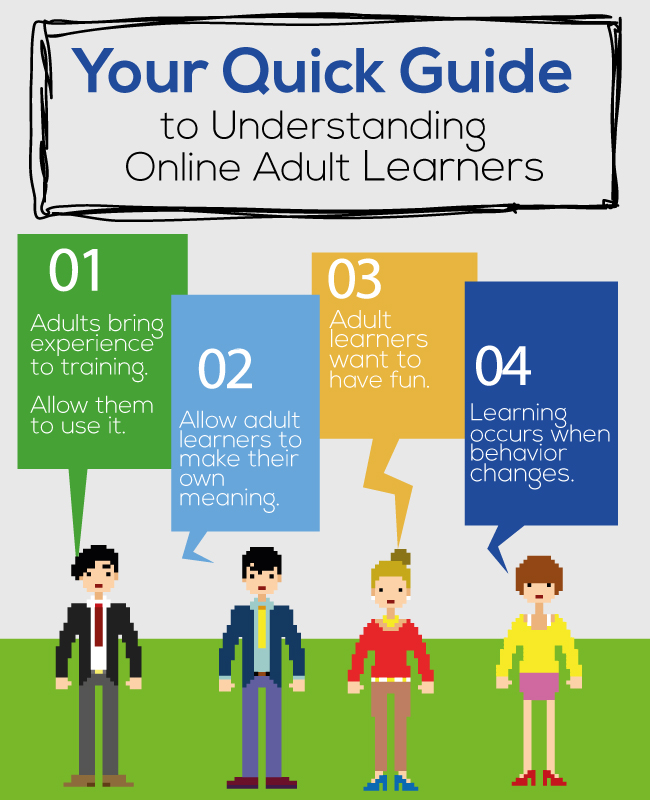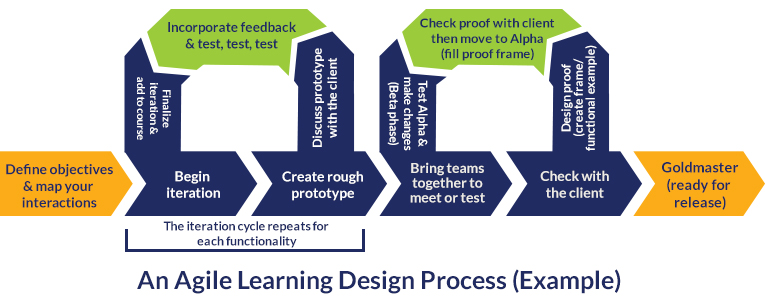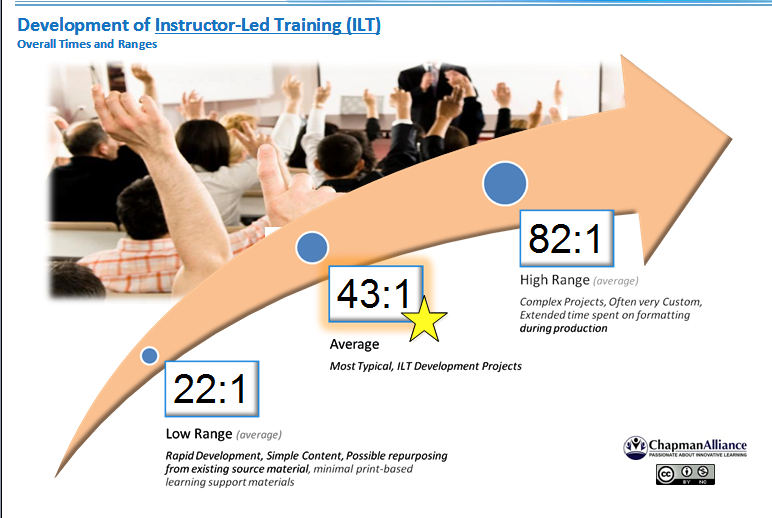If you’ve got courses to deploy, you need to host them. Depending on what your needs are, you might need an LMS, in which case you have literally hundreds to choose from. I’ve outlined the top free, freemium and low-cost LMS platforms for you:
.LRN: This LMS (pronounced “dot learn”) was originally developed at MIT, .LRN is for higher education, government, non-profit, and K-12. It comes out of the box with a lot of great teaching tools (forums, assessment, calendar, grading, evaluation, surveys, syllabus, file storage) and is free, though can be a little buggy sometimes.
eFront: Offers a “freemium” LMS where the core of their software is open source but their hosted solutions cost between $85 – $1990 / month.
TalentLMS Also offers a “freemium” LMS which will host up to 10 courses for up to 5 users. Pricing is then tiered as follows: 
Dokeos: Is another open source learning platform. It has pre-built quiz templates and course authoring tools. If you’re on their website you can go to their “videos” page to see a list of their tutorials on using their PHP based platform. This will give you a glimpse into how the course admin back-end looks as well.
Sakai: Another open source option is Sakai. As is stated on Sakai’s website “Each day community members share thousands of interactions – building and improving the software, requesting help, collaborating on projects, and enjoying the relationships that result from this work”.
ATutor: At Atutor you can click on “try the demo” to test drive this LMS. It has plenty of features and a lot of functionality. And it’s also open source so it’s constantly being improved and updated.
Blackboard CourseSites: Blackboard is a big name in online education. Many big universities, corporate organizations and governmental agencies use their main educational LMS called “Blackboard Learn”. It’s a great free option, but of course, since it caters to individual instructors there are limitations imposed (for example only 500mb is allowed uploaded, only 5 courses can be added).
MOODLE: Moodle is a free web application for educators and probably one of the most popular free LMS’s on the market today. It’s open source software so it’s constantly being upgraded and developed. However, you might find that you need to hire third parties to help you customize the platform to help you achieve your educational needs. Just because it’s free, it doesn’t mean it’s not going to cost you money. However, you should test it out. It might work for your needs right out of the box.
Latitude Learning: This is another really feature rich “freemium” LMS. You can use their Learning Management System for up to 100 users. This is a great option for individual teachers teaching really small classes. If you want to go beyond 100 users it will costs you around $2 – $4 / active user. The LMS ad-ons (such as the virtual classroom which costs $600) will also add to the costs of the LMS if you’ll need these ad-ons for your online program.
ILIAS: A SCORM certified open source Learning Management System. ILIAS is a multipurpose tool that can be used as a flexible course player, as an authoring tool, but also as a communication and collaboration platform.
Selling your courses
If you have a course or two that you want to distribute, but don’t want to host yourself, you have the options of selling your course through a portal. Here are the main players in the course resale world:
LinkedIn Learning is the industry leader for online, self-paced learning. Their on-demand video library
offers a wide range of courses and video tutorials to meet anyone’s learning needs — from
professional development to online marketing, programming, design, photography, music and
much more.
Academy Of Mine: Sell and make money from your online course. You can check out their live demo to see how their learning platform looks. While there are monthly fees, you keep 100% of your enrollment sales. There are also a lot of great options available for those of you who don’t want to monetize your course or want to try to do it on your own.
Udemy: The folks at Udemy say “Our goal is to disrupt and democratize education by enabling anyone to learn from the world’s experts.” The Udemy platform gives subject matter experts a simple, straightforward way to assemble content like PowerPoint slides, PDF documents, and YouTube videos into a coherent course experience. This is a good platform for instructors but possibly not for developed elearning courses for resale.